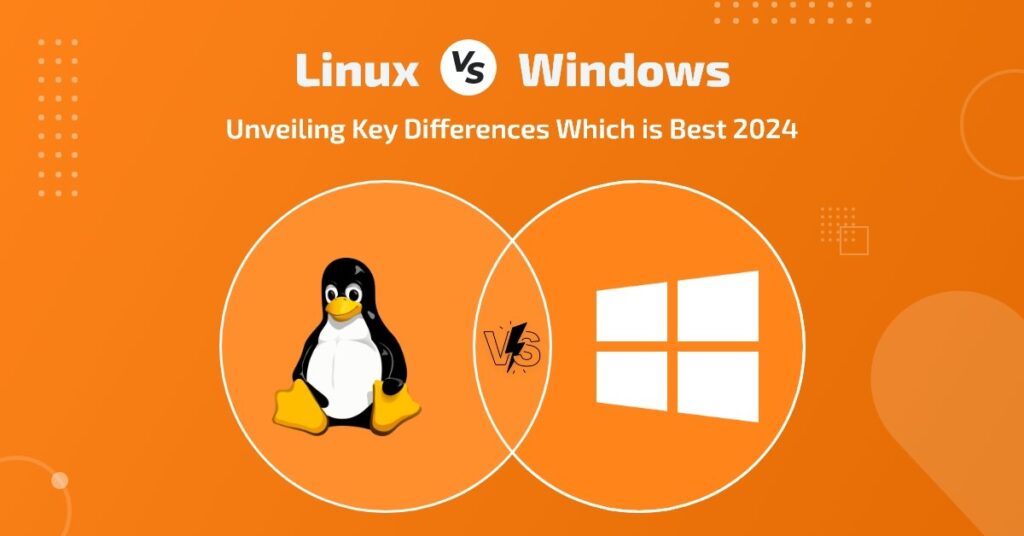In the world of computers, two major operating systems (OS) show dominance Linux and Windows. While Windows is the familiar face on most home computers, Linux is supreme in the server room. But which one is right for you?
Let us examine both operating systems, and we will find which is the winner in the Linux vs. Windows war. This will make your decision easier and you will easily choose which operating system is suitable for you.
First, let us know some basics of both operating systems for better comparison.
Linux: The king of Server
Linux is a community-developed, free, open-source operating system built on the Unix platform. Linux Torvalds created the Linux operating system, intending to create a free, open-source operating system. The Linux OS offers both a Graphical User Interface (GUI) and a Programming Interface (CLI), which makes it an easier and more user-friendly operating system.
Users can access and modify the Linux operating system’s source code. Because Linux is open-source, we are allowed to use it on any computer, learn how the operating system functions, and make any changes we see fit. For improved performance, the Linux kernel uses the conventional monolithic kernel. Although desktop versions are also available, the major use of Linux is for servers. This is the advantage that Linux has in the Linux vs. Windows battle.
Linux is a family of operating systems that was initially released in 1991 and is based on the Linux kernel. Following that, several Linux distributions were created and made available, including the following:
- Fedora
- Debian
- CENT OS,
- Ubuntu,
- Antergos, etc.
- Commercially used Linux OS distributions include RedHat Enterprise and SLES (SUSE Linux Enterprise Server).
Components of the Operating System:
There are three major components of the Linux operating system:
Kernel
The kernel is known to be the central component of any operating system. This is the medium of communication between the operating system and the hardware. It handles all the significant functions of Linux or any other operating system. The kernel conceals or offers abstraction from the application program while handling low-level hardware details.
System Utility:
The system utility handles special or individual tasks.
System Library:
These are special programs that work on the functions of the kernel and are used by software applications or software utilities. They are responsible for the implementation of various functionalities of the operating system. The system library requires access permission to use the modules of the kernel.
Windows: Microsoft’s Operating System
In the year 1985, Microsoft released Windows version 1.0. Microsoft went on to build further Windows versions after that. Windows 2.0, the version that came before Windows 1.0, was created in December 1987. Windows NT 3.1, the first version of Windows geared towards business, was introduced in 1993. Versions like Windows 95, Windows 2000, Windows XP, etc. came next.
Launched in October 2021, Windows 11 is the most recent version of the operating system and is a free update for Windows 10 customers. Windows is a name that has reached the homes of almost every individual. The large number of Windows users is what gives Windows an advantage in the Linux vs. Windows competition.
Microsoft develops and markets the Windows operating system, sometimes referred to as Microsoft Windows. It is GUI (Graphical User Interface) system software. Its source code is not available to regular users and is licensed. The Windows operating system was created with both home and commercial or professional use in mind.
Read Also: Anti-Malware vs. Antivirus
Characteristics:
Control Panel:
This feature gives you access to set up and maintain the system’s resources and applications.
File Explorer:
Windows Explorer is another name for this capability. The system’s accessible files and directories are displayed via File Explorer.
Cortana:
Newer iterations of Windows have this capability. When Cortana was initially released in Windows 10, it was intended to handle voice instructions and carry out certain tasks assigned by the user.
A Major Battle: Linux vs Microsoft
| Parameters | Microsoft | Linux |
| File System | It stores all data in a file. his operating system’s file system is organized into a tree-like structure that begins in the root directory | Windows uses different drives to store files. Like C drive, D drive, etc. |
| User Type | There are three different kinds of users in the Linux operating system: regular, root (administrative), and service. | There are four different kinds of users in the Windows operating system: administrator, standard, child, and guest. |
| File Name Convention | Linux can store the same name file with different cases in the same folder. For example, name, Name, and NAME can be stored at the same location. | Windows does not care about case changes, if two files have the same name, you can’t keep them at the same location. |
| Efficiency | Because it is lightweight and has less complexity than Windows, the Linux operating system is more efficient than the latter. | Due to its extensive feature set and heavy system software, the Windows operating system is less efficient than the Linux operating system. |
| Kernel Type | The conventional monolithic kernel is used in the Linux operating system because it offers higher overall performance, although it takes up more RAM. | To reduce the total size of the OS and kernel, the Windows operating system uses a microkernel, where user services are located in user space and kernel services in kernel space. |
| Home Directory | Every user on the Linux operating system has a separate home directory. Each user’s home directory contains the folders and files for that user | Windows also offers different directories to different users. Here, they have similar features. |
| Other Directory | System files and program files are stored in separate folders in the Linux operating system. | Windows uses drive C as the common location to save files by default. |
| Security | Comparatively speaking, the Linux operating system is more secure than the Windows one. Since the Linux operating system is open-source, the global Linux community frequently keeps an eye on it. | Windows is more at threat of getting hacked due to its more common usage and popularity. It is one of the most widely used OS worldwide. |
| Pricing | It is free to use the Linux operating system, which is simply obtained from the internet, installed on the relevant machine, and ready for use. | The Microsoft Windows operating system is available for license and typically costs between $99 and $199. Current Windows 10 users may upgrade to the newest version of Microsoft Windows, Windows 11, for free. |
| Customization | With Linux, you may fully customize the system, even down to the choice of desktop environment and essential parts. Users are allowed to change and customize the operating system to suit their requirements and tastes. | In contrast to Linux, Windows offers fewer choices for customization. Although users can customize their desktops, Microsoft maintains more control over the fundamental features and structure. |
| Software Support | Linux provides support for a large number of software programs. However, there are limitations for a few of the proprietary programs. | Windows is a popular option for many professional applications because of its broad support for a variety of commercial software. |
Both Linux and Windows have their advantages and disadvantages. Which one, according to you, has won the battle of Linux vs. Windows? This and choose.